5 Best Bookkeeping Software for Small Businesses
Keep scrolling below to check out the best bookkeeping software options for small businesses.
Gone are the days when bookkeepers maintained the bookkeeping records with pen and paper. The process was highly error-prone, unreliable, and frustrating at the same time. Since keeping track of the cash flow and managing books combined with other tasks was a complicated process, it became essential to adopt a means to automate the bookkeeping task and reduce the chances of human errors. While some businesses might consider Excel spreadsheets their savior, do not forget how redundant and time-consuming they are.
Thankfully, there are many bookkeeping software available in the market that streamlines the data entry process and reduces the manual bookkeeping procedure, thus eliminating the human-made errors and improving the financial condition of your business. Switching from manual bookkeeping to software-based bookkeeping looks easy, but there is a catch!
There are many software available in the market today that make it quite confusing the pick the one which could deliver the best results for your business. But worry not; we’ve got you covered. Here, we have curated the list of best bookkeeping software that could benefit small businesses.
The best bookkeeping software for small businesses
Here are the top eight bookkeeping and accounting software options for your small business that you should definitely check out.
Intuit QuickBooks
Intuit QuickBooks is the preferred choice of thousands of small businesses for managing their bookkeeping needs, and the reason is pretty clear. Being a cloud-based platform, QuickBooks is stuffed with tons of features that can help automate your bookkeeping process. They are:
- Depending on the plan you opt for, you will find features like Invoicing and payments, receipt capture, expense tracking, and mileage tracking.
- Add your employees and manage the account of data they can access of your business account.
- Access the 24/7 assistance and training resources to help you use the software like a pro.
- Easily integrate with the QuickBooks Payroll and third-party apps like Square, Stripe, and PayPal.
Also Read: What is Virtual Bookkeeping
You can opt for Wave Accounting software if you are an individual or a freelancer who does not have an inventory to manage. The software is completely free, and you can access the software via a mobile app or a web client. A notable feature of the software is it provides you automated reports when the year ends.
Wave Accounting offers the following features:
- Income and expense tracking, financial reporting, creating profit and loss statements, invoicing, and receipt scanning.
- Assign unlimited partners, collaborators, and accountants to your account.
- There is no limit on your bank account and the number of credit cards you attach.
- It can easily integrate with Stripe, Shopify, HubSpot’s CRM, and others tools.
GoDaddy
For the uninitiated, GoDaddy also provides services such as accounting software for your e-commerce business, apart from hosting your website. Moreover, it takes not more than a few minutes and no accounting expertise to get started with GoDaddy bookkeeping software:
Let’s take a look at its features:
- Create estimates, generate one-time or recurring invoices, and accept payments from the mobile app.
- Hands-on business reports and get access to profit and loss statements without any hassle.
- Easily sync with the e-commerce platforms like Amazon, Etsy, eBay, PayPal, and others.
FreshBooks
If you are looking for an efficient way to create and manage millions of invoices for your business, you should try Freshbooks. What makes Freshbooks different from the other tools out there is the degree of customization, which you are unlikely to find anywhere else.
The benefits of using Freshbooks are as follows:
- Create estimates, and invoices, remind for payments and even add the late fees.
- Options to manage the project budgets, accept deposits, and make payments.
- It offers multi-currency and multi-language support.
- Easily integrate with third-party tax apps and tax filing tools.
Xero
Settings up your small business and finding it hard to manage your bookkeeping needs? Switch to Xero to end the frustration caused while handling complicated bookkeeping tasks. Xero is a straightforward tool equipped with all the features you will require to handle the bookkeeping needs of a small business in the initial stages.
Xero offers the following features:
- Ability to send Invoices and quotes, capture bills and receipts, manage the cash flow and business screenshots, track the project tabs, and claim the expenses.
- You can access the Gusto payroll that can help you calculate payments, generate payroll, and ease the compliance procedure.
- Allows integration with tools like Stripe, PayPal, WooCommerce, Pipedrive, and other software.
The best bookkeeping software
These are the best bookkeeping software that you can opt to handle the bookkeeping needs of your business. Take a look at their features and choose the one which appeals to you the most.
Professional Accounting Solutions, Inc offers timely and cost-effective accounting services including bookkeeping, catch-up bookkeeping, accounting, payroll, tax, and QuickBooks consulting from their Miami and Fort Lauderdale offices.
Get free 1-Month online bookkeeping services from Professional Accounting Solutions, Inc., one of the best-reputed accounting firms in Miami, USA.
Watch this video to learn more about our exceptional services.


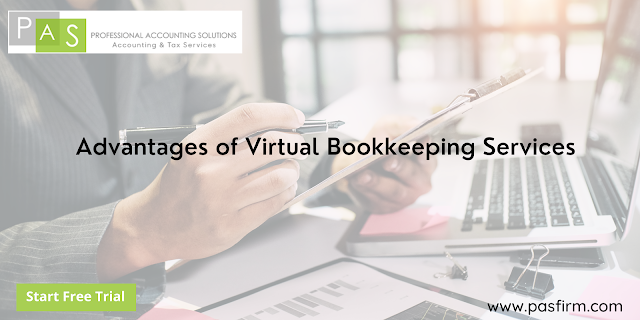
Comments
Post a Comment